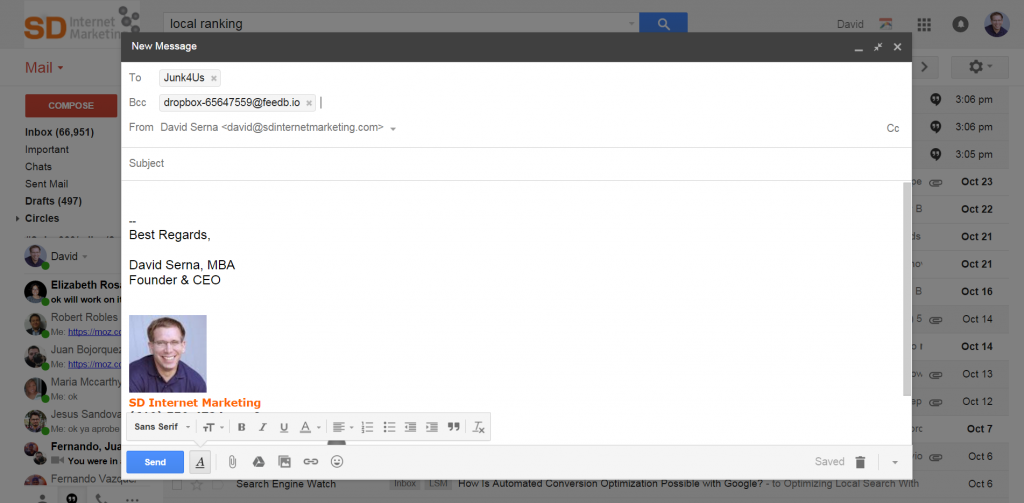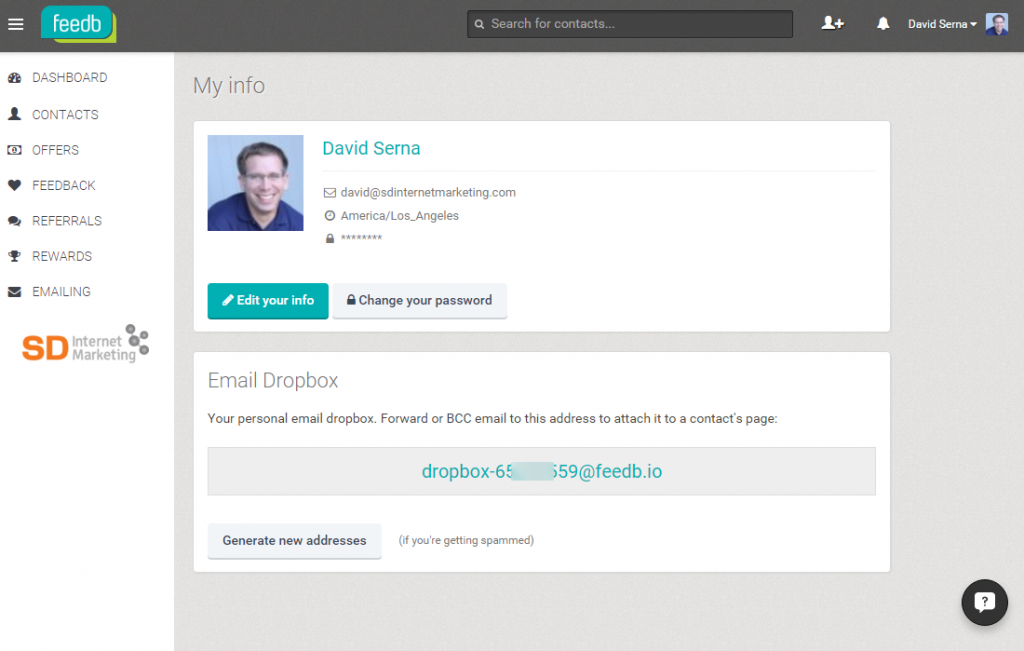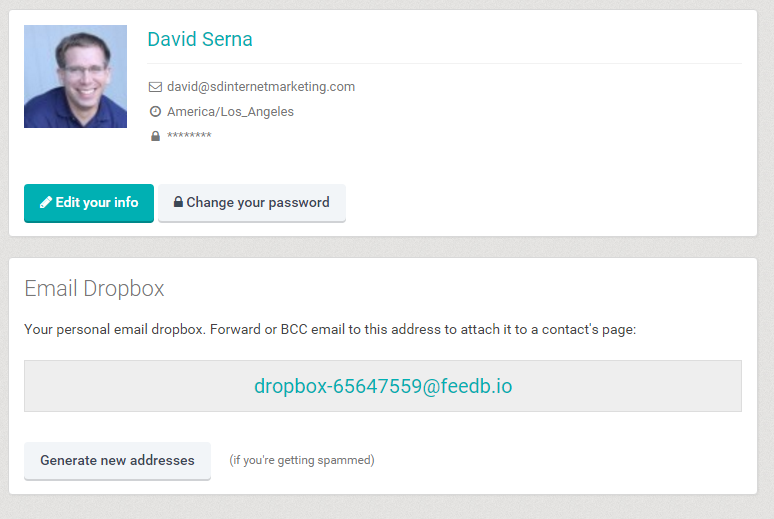
New Feature: Dropbox Email Addresses
With the new Feedb dropbox email address feature you are now able to attach email conversations to your contacts in Feedb just by adding your personal dropbox email address to the bcc field when sending an email.
Why would I want to send an email to Feedb?
The main benefit is keeping email conversations organized by contact so you can quickly access conversation logs with anybody within Feedb. This is great solo users but even more powerful for teams by allowing users to be up to date on email activity for entire team. Now anybody in the organization can get a quick glimpse of email communication for the day and at any time a specific contact team email history can be reviewed.
This new feature will answer questions like:
When was the last time we exchanged email with Tom or with anybody in the company Acme?
Who said what and when?
Did coworker Mary replied to customer John?
What kind of email activity we had today? What were the emails about?
The best part is that it integrates with any email client and that it even adds contacts for you when no matching contacts exist.
How to use your very own dropbox address
It’s easy, whenever you want an email to be sent to Feedb and displayed within the contact details just add your email address to the bcc line in your email system. Feedb will associate the email address you are sending “to” with the contact in your Feedb account that matches. If there is no match a new contact will be created automatically.
Where to find your very own dropbox address
Your dropbox email address is under “My Info” in the top right menu inside Feedb. This is a feature included in the CRM add-on.